快速入门: Ionic Vue
介绍
这个例子提供了建立一个基本用户管理应用程序的步骤。它包括。
- MemFire Cloud Database:一个用于存储用户数据的Postgres数据库。
- MemFire Cloud Auth:用户可以用魔法链接登录(没有密码,只有电子邮件)。
- MemFire Cloud 存储:用户可以上传照片。
- 行级安全:数据受到保护,个人只能访问自己的数据。
- 即时APIs。当你创建你的数据库表时,API将自动生成。
在本指南结束时,你将拥有一个允许用户登录和更新一些基本档案细节的应用程序。
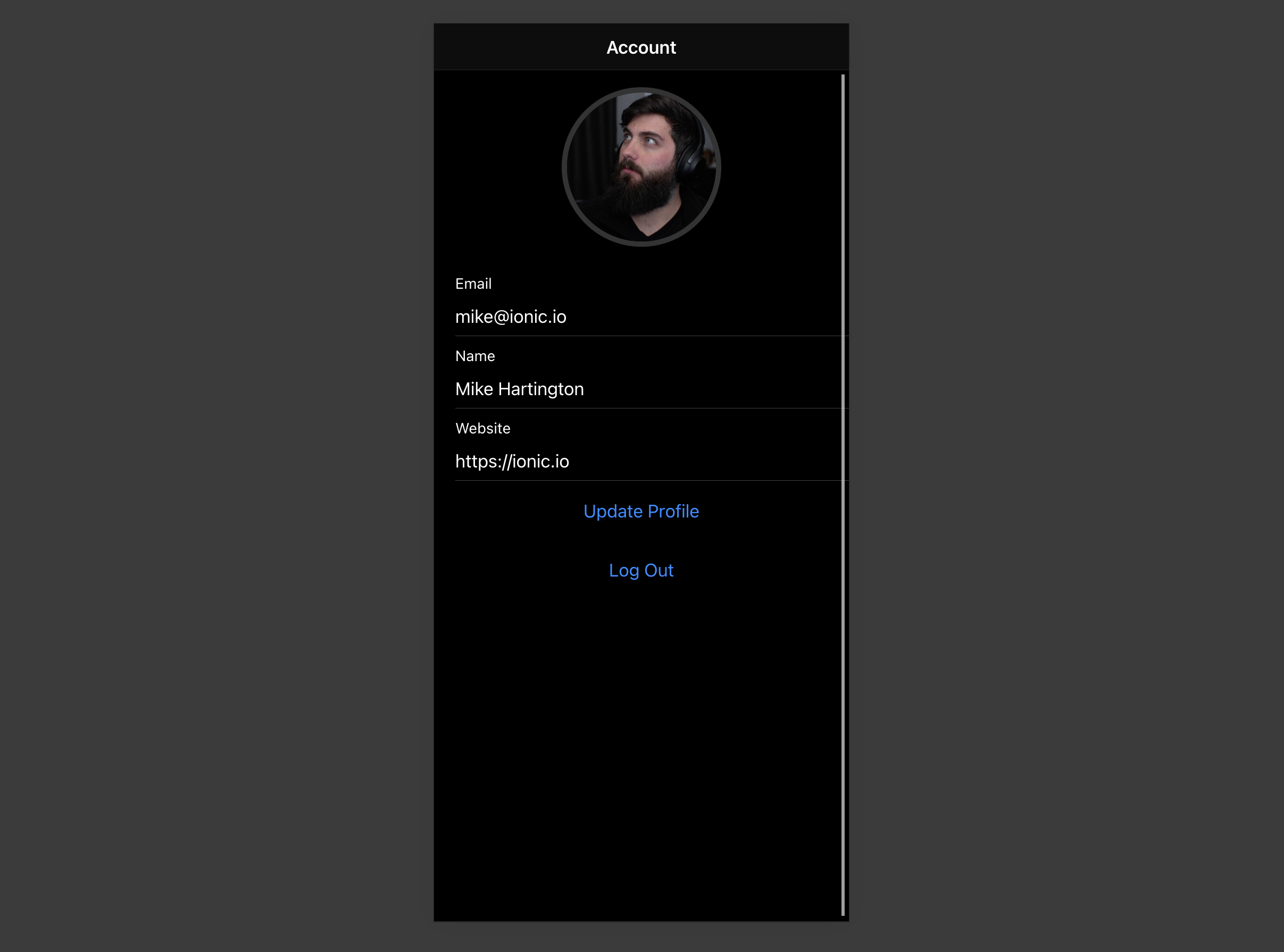
GitHub#
如果你在阅读指南时遇到困难,请参考此版本。
项目设置
在我们开始构建之前,我们要设置我们的数据库和API。这就像在Supabase中启动一个新项目一样简单 然后在数据库中创建一个 "模式"。
创建一个项目
- 进入MemFire Cloud。
- 点击 "新项目"。
- 输入你的项目细节。
- 等待新数据库的启动。
设置数据库模式
现在我们要设置数据库模式。我们可以使用SQL编辑器中的 "用户管理"的模板快速启动。 或者你可以直接复制/粘贴下面的SQL,然后自己运行它。
- 进入仪表版中的SQL编辑器页面。
- 点击 用户管理的模板。
- 点击 运行。
获取API密钥#
现在你已经创建了一些数据库表,你已经准备好使用自动生成的API插入数据。
我们只需要从API设置中获得URL和anon密钥。
- 进入仪表板中的设置页面。
- 单击侧边栏中的API。
- 在这个页面上找到你的API
URL、anon和service_role键。
构建应用程序
让我们开始从头开始构建Vue应用程序。
初始化一个Ionic Vue应用程序#
我们可以使用Ionic CLI来初始化
一个名为supabase-ionic-vue的应用程序。
npm install -g @ionic/cli ionic start supabase-ionic-vue blank --type vue cd supabase-ionic-vue
然后让我们安装唯一的额外依赖:supabase-js
npm install @supabase/supabase-js
最后,我们要把环境变量保存在.env中。
我们所需要的是API URL和你[早些时候]复制的anon密钥(#get-theapi-keys)。
.envVUE_APP_SUPABASE_URL=YOUR_SUPABASE_URL VUE_APP_SUPABASE_ANON_KEY=YOUR_SUPABASE_ANON_KEY
现在我们已经有了API凭证,让我们创建一个辅助文件来初始化Supabase客户端。这些变量将被暴露在 在浏览器上,这完全没有问题,因为我们的数据库已经启用了行级安全。
src/supabase.ts"1import { createClient } from '@supabase/supabase-js'; 2 3const supabaseUrl = process.env.VUE_APP_SUPABASE_URL as string; 4const supabaseAnonKey = process.env.VUE_APP_SUPABASE_ANON_KEY as string; 5 6export const supabase = createClient(supabaseUrl, supabaseAnonKey);
设置一个登录路由
让我们建立一个Vue组件来管理登录和注册。我们将使用Magic Links,所以用户可以用他们的电子邮件登录,而不需要使用密码。
/src/views/Login.vue1<template>
2 <ion-page>
3 <ion-header>
4 <ion-toolbar>
5 <ion-title>Login</ion-title>
6 </ion-toolbar>
7 </ion-header>
8
9 <ion-content>
10 <div class="ion-padding">
11 <h1>Supabase + Ionic Vue</h1>
12 <p>Sign in via magic link with your email below</p>
13 </div>
14 <ion-list inset="true">
15 <form @submit.prevent="handleLogin">
16 <ion-item>
17 <ion-label position="stacked">Email</ion-label>
18 <ion-input v-model="email" name="email" autocomplete type="email"></ion-input>
19 </ion-item>
20 <div class="ion-text-center">
21 <ion-button type="submit" fill="clear">Login</ion-button>
22 </div>
23 </form>
24 </ion-list>
25 <p>{{email}}</p>
26 </ion-content>
27 </ion-page>
28</template>
29
30<script lang="ts">
31 import { supabase } from '../supabase'
32 import {
33 IonContent,
34 IonHeader,
35 IonPage,
36 IonTitle,
37 IonToolbar,
38 IonList,
39 IonItem,
40 IonLabel,
41 IonInput,
42 IonButton,
43 toastController,
44 loadingController,
45 } from '@ionic/vue'
46 import { defineComponent, ref } from 'vue'
47
48 export default defineComponent({
49 name: 'LoginPage',
50 components: {
51 IonContent,
52 IonHeader,
53 IonPage,
54 IonTitle,
55 IonToolbar,
56 IonList,
57 IonItem,
58 IonLabel,
59 IonInput,
60 IonButton,
61 },
62 setup() {
63 const email = ref('')
64 const handleLogin = async () => {
65 const loader = await loadingController.create({})
66 const toast = await toastController.create({ duration: 5000 })
67
68 try {
69 await loader.present()
70 const { error } = await supabase.auth.signIn({ email: email.value })
71
72 if (error) throw error
73
74 toast.message = 'Check your email for the login link!'
75 await toast.present()
76 } catch (error: any) {
77 toast.message = error.error_description || error.message
78 await toast.present()
79 } finally {
80 await loader.dismiss()
81 }
82 }
83 return { handleLogin, email }
84 },
85 })
86</script>
账号页面
在用户登录后,我们可以让他们编辑他们的个人资料细节和管理他们的账户。
让我们为其创建一个新的组件,名为Account.vue。
src/views/Account.vue1<template> 2 <ion-page> 3 <ion-header> 4 <ion-toolbar> 5 <ion-title>Account</ion-title> 6 </ion-toolbar> 7 </ion-header> 8 9 <ion-content> 10 <form @submit.prevent="updateProfile"> 11 <ion-item> 12 <ion-label> 13 <p>Email</p> 14 <p>{{ session?.user?.email }}</p> 15 </ion-label> 16 </ion-item> 17 18 <ion-item> 19 <ion-label position="stacked">Name</ion-label> 20 <ion-input type="text" name="username" v-model="profile.username"></ion-input> 21 </ion-item> 22 23 <ion-item> 24 <ion-label position="stacked">Website</ion-label> 25 <ion-input type="url" name="website" v-model="profile.website"></ion-input> 26 </ion-item> 27 <div class="ion-text-center"> 28 <ion-button fill="clear" type="submit">Update Profile</ion-button> 29 </div> 30 </form> 31 32 <div class="ion-text-center"> 33 <ion-button fill="clear" @click="signOut">Log Out</ion-button> 34 </div> 35 </ion-content> 36 </ion-page> 37</template> 38 39<script lang="ts"> 40 import { store } from '@/store' 41 import { supabase } from '@/supabase' 42 import { 43 IonContent, 44 IonHeader, 45 IonPage, 46 IonTitle, 47 IonToolbar, 48 toastController, 49 loadingController, 50 IonInput, 51 IonItem, 52 IonButton, 53 IonLabel, 54 } from '@ionic/vue' 55 import { User } from '@supabase/supabase-js' 56 import { defineComponent, onMounted, ref } from 'vue' 57 export default defineComponent({ 58 name: 'AccountPage', 59 components: { 60 IonContent, 61 IonHeader, 62 IonPage, 63 IonTitle, 64 IonToolbar, 65 IonInput, 66 IonItem, 67 IonButton, 68 IonLabel, 69 }, 70 setup() { 71 const session = ref(supabase.auth.session()) 72 const profile = ref({ 73 username: '', 74 website: '', 75 avatar_url: '', 76 }) 77 const user = store.user as User 78 async function getProfile() { 79 const loader = await loadingController.create({}) 80 const toast = await toastController.create({ duration: 5000 }) 81 await loader.present() 82 try { 83 let { data, error, status } = await supabase 84 .from('profiles') 85 .select(`username, website, avatar_url`) 86 .eq('id', user.id) 87 .single() 88 89 if (error && status !== 406) throw error 90 91 if (data) { 92 console.log(data) 93 profile.value = { 94 username: data.username, 95 website: data.website, 96 avatar_url: data.avatar_url, 97 } 98 } 99 } catch (error: any) { 100 toast.message = error.message 101 await toast.present() 102 } finally { 103 await loader.dismiss() 104 } 105 } 106 107 const updateProfile = async () => { 108 const loader = await loadingController.create({}) 109 const toast = await toastController.create({ duration: 5000 }) 110 try { 111 await loader.present() 112 const updates = { 113 id: user.id, 114 ...profile.value, 115 updated_at: new Date(), 116 } 117 // 118 let { error } = await supabase.from('profiles').upsert(updates, { 119 returning: 'minimal', // Don't return the value after inserting 120 }) 121 // 122 if (error) throw error 123 } catch (error: any) { 124 toast.message = error.message 125 await toast.present() 126 } finally { 127 await loader.dismiss() 128 } 129 } 130 131 async function signOut() { 132 const loader = await loadingController.create({}) 133 const toast = await toastController.create({ duration: 5000 }) 134 await loader.present() 135 try { 136 let { error } = await supabase.auth.signOut() 137 if (error) throw error 138 } catch (error: any) { 139 toast.message = error.message 140 await toast.present() 141 } finally { 142 await loader.dismiss() 143 } 144 } 145 146 onMounted(() => { 147 getProfile() 148 }) 149 return { signOut, profile, session, updateProfile } 150 }, 151 }) 152</script>
启动
现在我们已经有了所有的组件,让我们来更新App.vue和我们的路由:
src/router.index.ts1import { createRouter, createWebHistory } from '@ionic/vue-router'
2import { RouteRecordRaw } from 'vue-router'
3import LoginPage from '../views/Login.vue'
4import AccountPage from '../views/Account.vue'
5const routes: Array<RouteRecordRaw> = [
6 {
7 path: '/',
8 name: 'Login',
9 component: LoginPage,
10 },
11 {
12 path: '/account',
13 name: 'Account',
14 component: AccountPage,
15 },
16]
17
18const router = createRouter({
19 history: createWebHistory(process.env.BASE_URL),
20 routes,
21})
22
23export default router
src/App.vue1<template> 2 <ion-app> 3 <ion-router-outlet /> 4 </ion-app> 5</template> 6 7<script lang="ts"> 8 import { IonApp, IonRouterOutlet, useIonRouter } from '@ionic/vue' 9 import { defineComponent } from 'vue' 10 11 import { store } from './store' 12 import { supabase } from './supabase' 13 14 export default defineComponent({ 15 name: 'App', 16 components: { 17 IonApp, 18 IonRouterOutlet, 19 }, 20 setup() { 21 const router = useIonRouter() 22 store.user = supabase.auth.user() ?? {} 23 supabase.auth.onAuthStateChange((_, session) => { 24 store.user = session?.user ?? {} 25 if (session?.user) { 26 router.replace('/account') 27 } 28 }) 29 }, 30 }) 31</script>
一旦完成,在终端窗口运行这个程序。
ionic serve
然后打开浏览器到localhost:3000,你应该看到完成的应用程序。
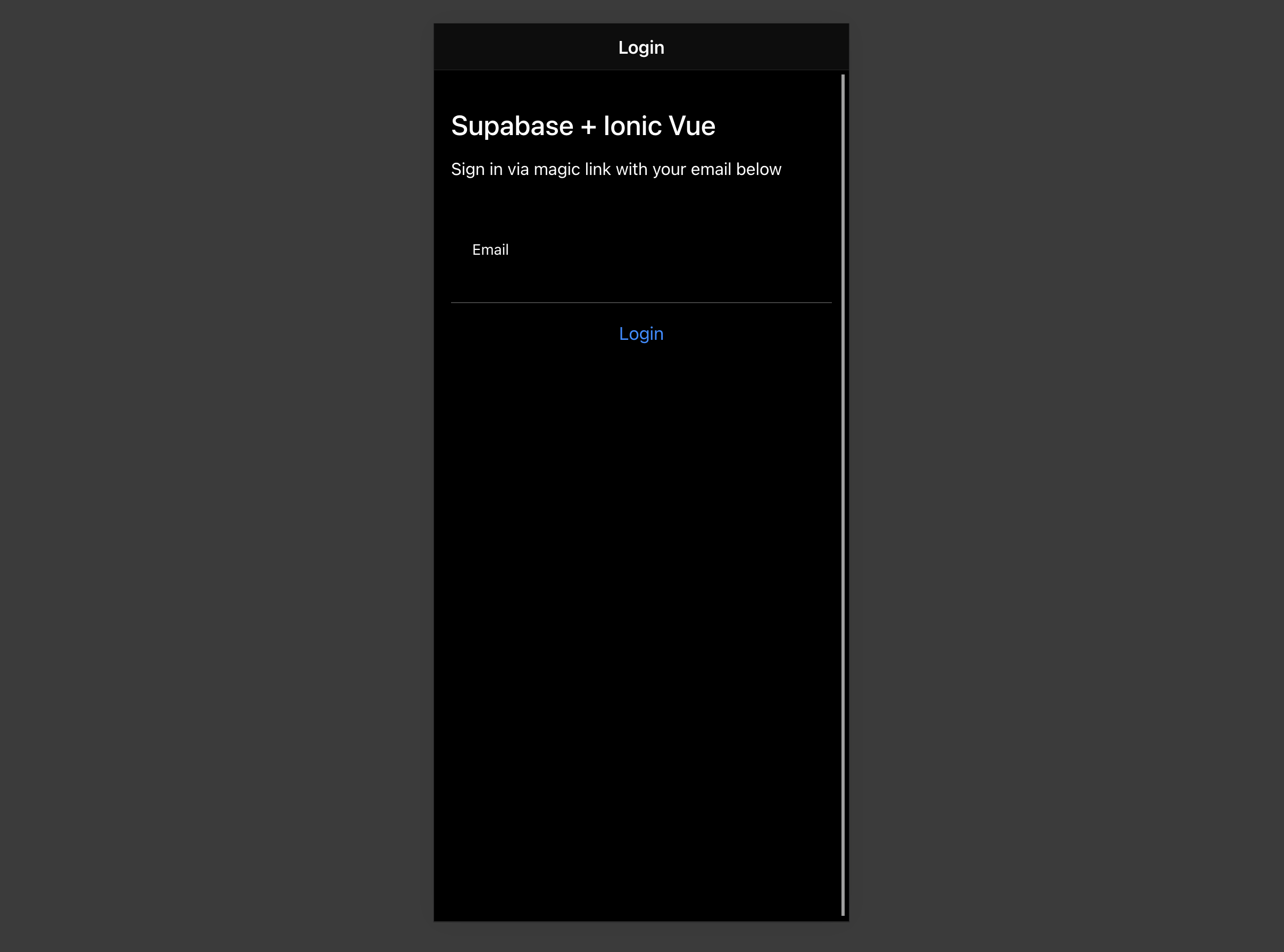
个人照片
每个Supabase项目都配置了存储,用于管理照片和视频等大文件。
创建一个上传小组件
首先安装两个软件包,以便与用户的相机互动。
npm install @ionic/pwa-elements @capacitor/camera
CapacitorJS是Ionic的一个跨平台原生运行时间,它使网络应用通过应用商店部署,并提供对原生deavice API的访问。
Ionic PWA元素是一个配套的软件包,它将对某些不提供用户界面的浏览器API进行聚填,并提供自定义的Ionic UI。
安装了这些包后,我们可以更新我们的main.ts,以包括对Ionic PWA元素的额外引导调用。
src/main.tsx"1import { createApp } from 'vue'
2import App from './App.vue'
3import router from './router'
4
5import { IonicVue } from '@ionic/vue'
6/* Core CSS required for Ionic components to work properly */
7import '@ionic/vue/css/ionic.bundle.css'
8
9/* Theme variables */
10import './theme/variables.css'
11
12import { defineCustomElements } from '@ionic/pwa-elements/loader'
13defineCustomElements(window)
14const app = createApp(App).use(IonicVue).use(router)
15
16router.isReady().then(() => {
17 app.mount('#app')
18})
然后创建一个AvatarComponent。
src/components/Avatar.vue1<template>
2 <div class="avatar">
3 <div class="avatar_wrapper" @click="uploadAvatar">
4 <img v-if="avatarUrl" :src="avatarUrl" />
5 <ion-icon v-else name="person" class="no-avatar"></ion-icon>
6 </div>
7 </div>
8</template>
9
10<script lang="ts">
11 import { ref, toRefs, watch, defineComponent } from 'vue'
12 import { supabase } from '../supabase'
13 import { Camera, CameraResultType } from '@capacitor/camera'
14 import { IonIcon } from '@ionic/vue'
15 import { person } from 'ionicons/icons'
16 export default defineComponent({
17 name: 'AppAvatar',
18 props: { path: String },
19 emits: ['upload', 'update:path'],
20 components: { IonIcon },
21 setup(prop, { emit }) {
22 const { path } = toRefs(prop)
23 const avatarUrl = ref('')
24
25 const downloadImage = async () => {
26 try {
27 const { data, error } = await supabase.storage.from('avatars').download(path.value)
28 if (error) throw error
29 avatarUrl.value = URL.createObjectURL(data!)
30 } catch (error: any) {
31 console.error('Error downloading image: ', error.message)
32 }
33 }
34
35 const uploadAvatar = async () => {
36 try {
37 const photo = await Camera.getPhoto({
38 resultType: CameraResultType.DataUrl,
39 })
40 if (photo.dataUrl) {
41 const file = await fetch(photo.dataUrl)
42 .then((res) => res.blob())
43 .then((blob) => new File([blob], 'my-file', { type: `image/${photo.format}` }))
44
45 const fileName = `${Math.random()}-${new Date().getTime()}.${photo.format}`
46 let { error: uploadError } = await supabase.storage
47 .from('avatars')
48 .upload(fileName, file)
49 if (uploadError) {
50 throw uploadError
51 }
52 emit('update:path', fileName)
53 emit('upload')
54 }
55 } catch (error) {
56 console.log(error)
57 }
58 }
59
60 watch(path, () => {
61 if (path.value) downloadImage()
62 })
63
64 return { avatarUrl, uploadAvatar, person }
65 },
66 })
67</script>
68<style>
69 .avatar {
70 display: block;
71 margin: auto;
72 min-height: 150px;
73 }
74 .avatar .avatar_wrapper {
75 margin: 16px auto 16px;
76 border-radius: 50%;
77 overflow: hidden;
78 height: 150px;
79 aspect-ratio: 1;
80 background: var(--ion-color-step-50);
81 border: thick solid var(--ion-color-step-200);
82 }
83 .avatar .avatar_wrapper:hover {
84 cursor: pointer;
85 }
86 .avatar .avatar_wrapper ion-icon.no-avatar {
87 width: 100%;
88 height: 115%;
89 }
90 .avatar img {
91 display: block;
92 object-fit: cover;
93 width: 100%;
94 height: 100%;
95 }
96</style>
添加新的小组件
然后我们就可以把这个小部件添加到账号页面:
src/views/Account.vue1<template> 2 <ion-page> 3 <ion-header> 4 <ion-toolbar> 5 <ion-title>Account</ion-title> 6 </ion-toolbar> 7 </ion-header> 8 9 <ion-content> 10 <avatar v-model:path="profile.avatar_url" @upload="updateProfile"></avatar> 11... 12</template> 13<script lang="ts"> 14import Avatar from '../components/Avatar.vue'; 15export default defineComponent({ 16 name: 'AccountPage', 17 components: { 18 Avatar, 19 .... 20 } 21 22</script>
下一步
在这个阶段,你已经有了一个功能完备的应用程序!
- 有问题吗?在此提问.
- 请登录MemFire Cloud